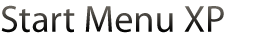Display mode
The program can work in two modes - Simple mode and Virtual Groups mode. In the first case, the entire list is shown in the same way as it appears in the system menu.
You can choose the display mode during installation or later in program settings.
Virtual groups can be managed using Group Manager.
If a program does not checked in Group Manager, it means that it doesn't belong to any group and will be placed in the "Other" group in Start Menu XP.